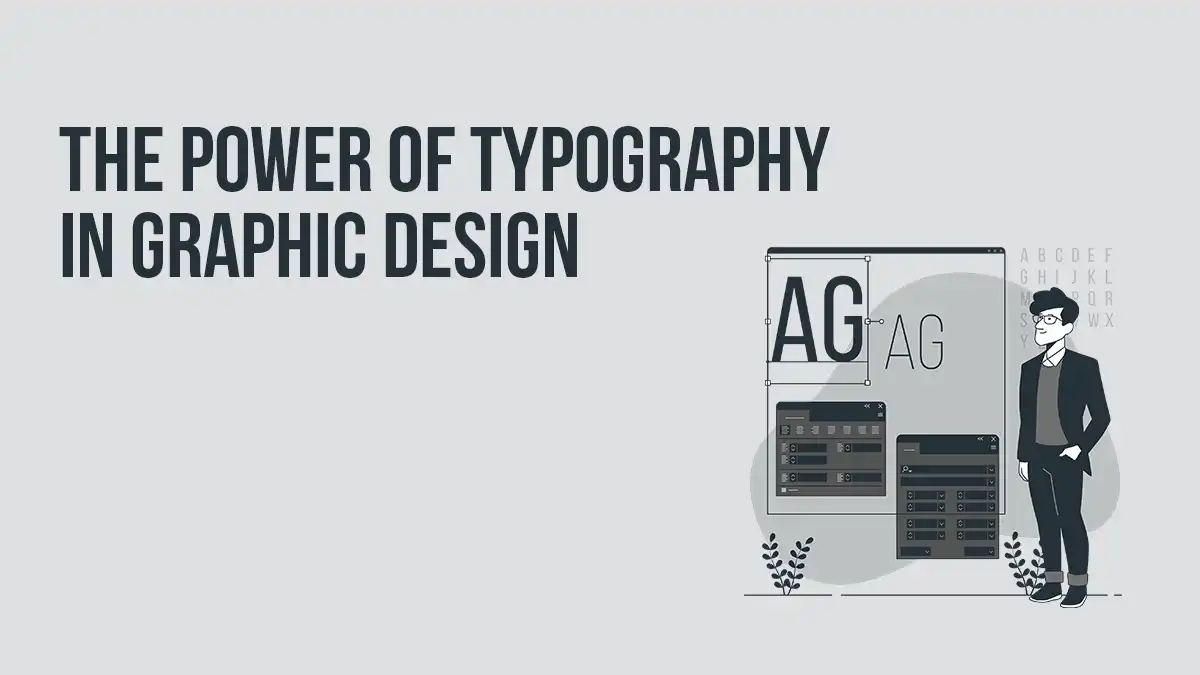
Typography is more than just a design element; it’s a powerful tool that shapes the way we perceive and interact with content. In graphic design, typography plays a crucial role in conveying messages, enhancing aesthetics, and influencing user experience. This article delves into the significance of typography in graphic design, exploring its elements, best practices, and future trends.
Typography is the art and technique of arranging type to make written language legible, readable, and visually appealing. It involves the selection of typefaces, point sizes, line lengths, line spacing, and letter spacing, among other elements.
Typography has a rich history dating back to the invention of the movable type by Johannes Gutenberg in the 15th century. Since then, it has evolved significantly, with advancements in printing technology and the advent of digital design transforming the field.
Typography is a vehicle for communication. The choice of typeface, size, and arrangement can convey different emotions and tones, helping to deliver the intended message effectively.
Good typography enhances the visual appeal of a design. It creates harmony and balance, making the content more engaging and aesthetically pleasing.
The terms “typeface” and “font” are often used interchangeably, but they are not the same. A typeface is a family of fonts, such as Arial or Times New Roman, while a font is a specific style within that family, like Arial Bold or Times New Roman Italic.
Font size determines the legibility of text. It’s important to choose a size that is readable across different devices and mediums.
Line length, or the width of a block of text, affects readability. Optimal line length varies depending on the medium but generally falls between 50-75 characters per line.
Line spacing, also known as leading, is the vertical distance between lines of text. Proper line spacing improves readability and visual comfort.
Kerning refers to the adjustment of space between individual characters, while tracking adjusts the spacing uniformly over a range of characters. Both are crucial for creating visually appealing text.
Serif typefaces have small lines or embellishments at the ends of letters, while sans-serif typefaces do not. Serif fonts are often seen as more traditional, while sans-serif fonts are considered modern and clean.
Script and decorative fonts add personality to a design but should be used sparingly. They are ideal for headlines and short text but can be hard to read in large blocks of text.
The typeface chosen should align with the brand’s identity and message. For example, a law firm might choose a classic serif font to convey professionalism, while a tech startup might opt for a sleek sans-serif font to appear modern and innovative.
Visual hierarchy in typography helps guide the reader’s eye through the content. This is achieved by varying font sizes, weights, and styles to distinguish headings, subheadings, and body text.
Headings and subheadings break up text and make it more scannable. They also help establish a clear structure, making the content easier to follow.
Readability is key to effective communication. If text is difficult to read, the message gets lost. Good typography ensures that text is clear and easy to read.
Typography directly affects user engagement. Well-designed text can capture attention and keep readers engaged, while poor typography can drive them away.
In web design, typography must be responsive, adapting to different screen sizes and resolutions. It’s also important to consider load times, as web fonts can affect the performance of a website.
Color enhances typography by adding emphasis and mood. However, it’s essential to ensure that the text remains readable and that color choices align with the overall design.
Typography should complement, not compete with, imagery. The right balance between text and images can create a cohesive and visually appealing design.
Minimalist typography focuses on simplicity and clarity, often using clean, sans-serif fonts and ample white space.
Custom fonts are becoming increasingly popular as brands seek to differentiate themselves. These unique typefaces can enhance brand identity and recognition.
Responsive typography adapts to different screen sizes and resolutions, ensuring that text remains legible and visually appealing across devices.
Using too many fonts can create a cluttered and chaotic design. It’s best to stick to two or three complementary typefaces.
Insufficient contrast between text and background can make reading difficult. Ensure there is enough contrast to make the text stand out.
Proper alignment creates a clean and organized appearance. Misaligned text can look unprofessional and be hard to read.
Software like Adobe Illustrator, Photoshop, and InDesign offers powerful tools for creating and manipulating typography.
Websites like Google Fonts, Adobe Fonts, and Typekit provide a vast selection of typefaces and resources for designers.
Brands like Coca-Cola, Apple, and Nike have iconic typographies that reflect their identities and resonate with their audiences.
Campaigns that use typography effectively, such as Apple’s “Think Different” campaign, show how powerful type can be in conveying a message and creating impact.
Technologies like variable fonts and augmented reality are pushing the boundaries of typography, offering new possibilities for designers.
As digital platforms evolve, so does typography. Designers must stay updated with trends and technologies to create effective and engaging designs.
Typography is an essential aspect of graphic design that goes beyond mere aesthetics. It plays a critical role in communication, user experience, and brand identity. By understanding and applying the principles of typography, designers can create compelling and effective designs that resonate with their audience.